Connecting Jira and Intercom
At Rigor we use JIRA to track our development tasks and Intercom to handle customer support. When a support case comes in that requires development work, we create an issue in JIRA. To connect the systems, we add a private note to any related Intercom support cases with a link to the issue in JIRA.
As we’ve grown, it’s gotten more difficult to keep these two systems in sync. To automate some of the manual effort, I built a Sinatra-based web service to connect JIRA and Intercom.
How it works
- Deploy the web service to your favorite platform (we use Heroku)
- Add the web service as a webhook in JIRA and register the “issue created” and “issue updated” events

- Include a link to an Intercom conversation in your JIRA issue descriptions
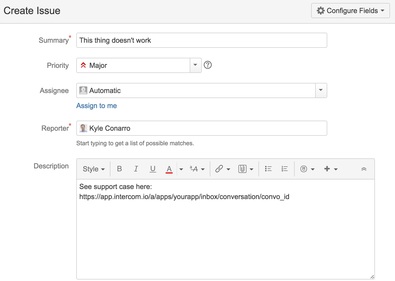
- A private note will be posted to the Intercom conversation with a link to the JIRA ticket created in step 2

For more on setup and configuration, see [the project’s README](https://github.com/kconarro14/jiraintercomwebhook/blob/master/README.md).
What’s next
Currently the web service handles the jira:issue_created and jira:issue_updated webhook events and looks for Intercom URLs in the issue description. Future enhancements might include:
- Listening for new or updated comments that include Intercom links
- Adding support for post-functions to add Intercom notes when a linked JIRA issue’s status changes
- Tagging Intercom conversations with the issue ID to simplify finding all conversations related to a specific JIRA issue (Intercom doesn’t support adding tags via API as of yet)
I’ll post blog updates as any major features are added, but be sure to check out the project on Github for updates.